How to setup "Waves.Exchange" APP (iOS/Android)
1. Search keyword "Waves.Exchange" at App Store/Google Play Store
App Store
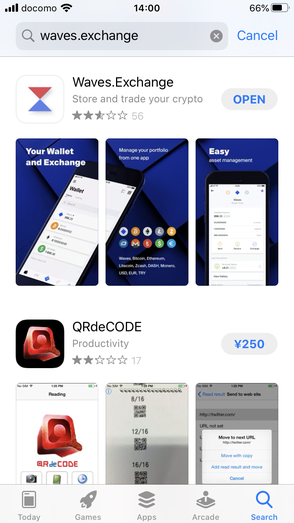
Google Play Store

2. Download and install "Waves.Exchange" APP
App Store
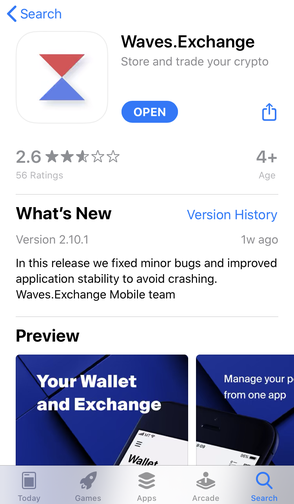
Google Play Store

(iOS screen)
3. Open "Waves.Exchange" APP
and tap "Create a new account"
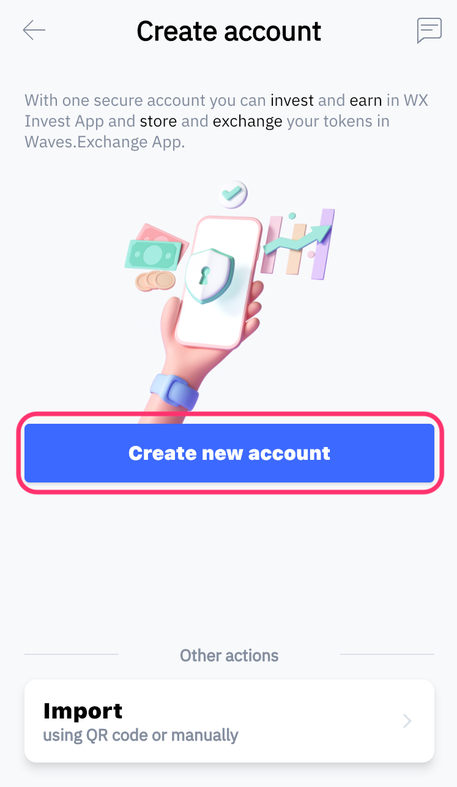
4.Input New account information
Due to frequent updates, the following displays can be changed.
But please follow instructions given.
You are to provide basic account information like email address and setting password, which is not difficult.

5. Follow the instructions given
After the installation, you can see the following screen of Waves wallet.
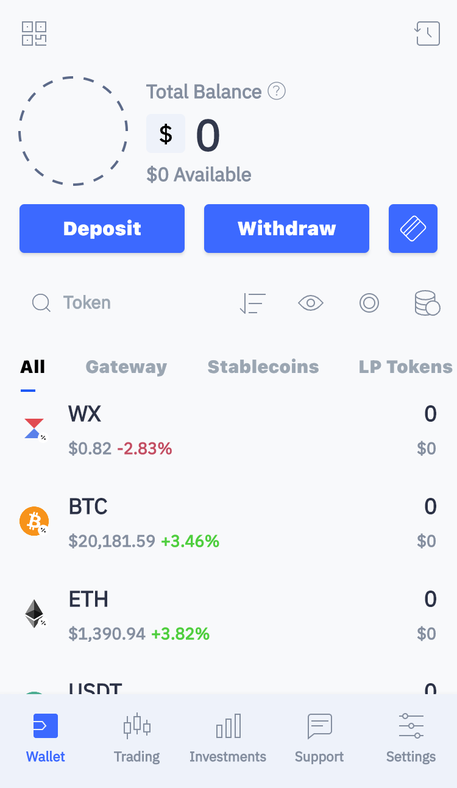
you can use waves wallet!
6. Acquire Waves address that you can get HTCP
Tap [WAVES] icon.
Then tap [Deposit].
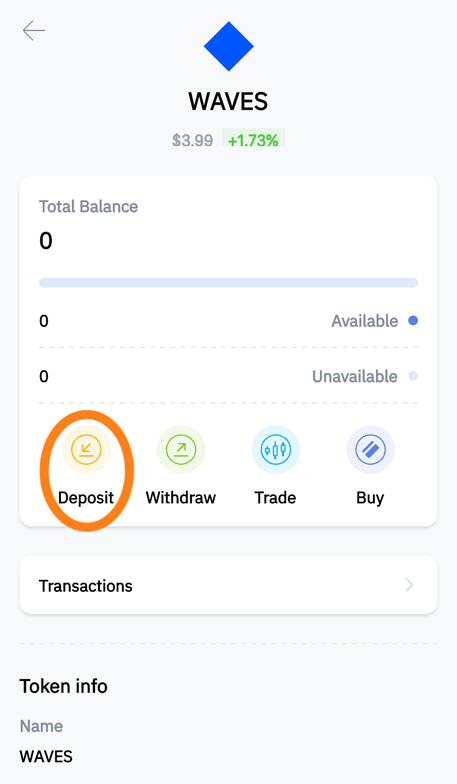
WAVES and Etherirum (ERC-20), as shown below.
You will be prompted to select a blockchain network.
However, the Waves blockchain network has lower fees!
So, tap [WAVES] as shown below.

Like the following display, Waves receiving address was appeared.
[3PD...27j8] is the address, usually starting from [3].
You can receive HTCP with the address. Because HTCP is a Waves token.
Tap [Copy] to store the address on the clipboard and send it to the recipient.
Alternatively, you can tap [Share] to tell the person you want HTCP to send the address to via email or SNS.

That's it. Thank you.
If you have any question or concern, please email to the following address.
info@craftinter.biz